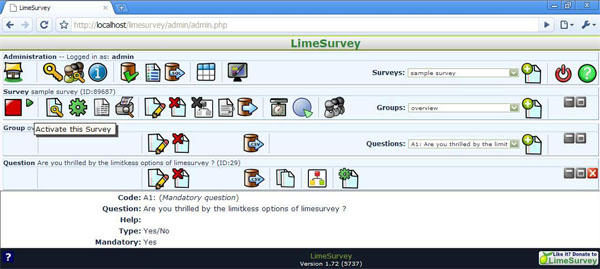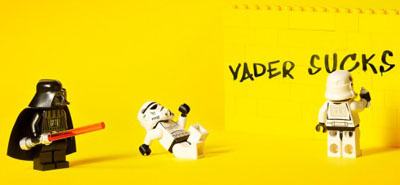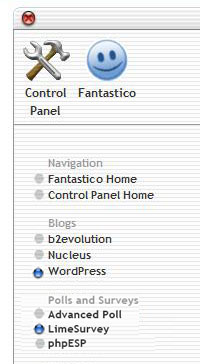
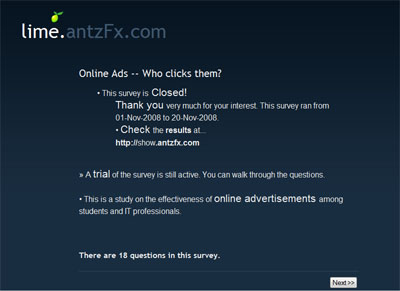
How good is good?
“Necessity is the mother of Invention” — although Calvin (of Calvin & Hobbes) may not share the enthusiasm. We wanted to conduct a survey about online advertisements and we were looking for a ‘good’ tool. The word ‘good’ was difficult to achieve. Google search produced a ton of online survey websites, but they didn’t cater to our specific requirements. Even after an hour of googling we didn’t manage to hit the right keywords.
I’m Feeling Lucky!
It was a hot day. We had a good supply of limejuice to quench the thirst. Five minutes of internet search, a sip of limejuice, five minutes of search, a sip of… An hour went by. I don’t know whether it was the heat or the juice, we keyed in the words ‘lime’ and ‘survey’ in the search and viola! We landed on LimeSurvey.org which is more than enough for us. Now we know, limejuice is good for producing brain waves!
On a serious note, we found Lime Survey through the Fantastico De Luxe tool provided by our hosting service provider, Arvixe. Lime Survey is a server based online survey tool. To install and use this tool, your PC should have a server (E.g. Apache), PHP and mySQL configured. Refer this page for detailed instructions.
Want to sample?
Before going to technical aspects, we invite you to visit a mock-up survey created using LimeSurvey tool to get the feel of things. If you find it interesting, let’s talk business. Otherwise, no harm done!
Installation
Lime Survey installation is very simple and easy.
– Download the engine from LimeSurvey.org link.
– “How to Install” file: [limesurvey-directory]/docs/manual.htm
– Create a database (example: mySurvey) using your database access tool like phpMyAdmin.
– Run the installer from [limesurvey-directory]/admin/install/index.php
– Click Click and Click. You are done.
Points to note
– Default Database Name: limesurvey
– Default Username: admin
– Default Password: password
– Login Page : [limesurvey-directory]/admin/admin.php
First Impression
Simplicity and elegance start right from the welcome page.
Click on the image for a bigger picture.
Let’s start a survey. I try the first button. No; it is Home button. I try the second. Not good either. I continue like this till I reach the rightmost end. The ‘New Survey’ button is kept at the rightmost corner while buttons for advanced uses are placed on the left side of the taskbar. LimeSurvey must have some reason for this placement. Unfortunately, I started at the wrong end.
Creating A Survey
Clicking New Survey button loads the following page that has tabbed pages for easy distribution of information. If you are grouping the survey questionnaire, this info is to be put in ‘Presentation & Navigation -> Format’
Click on the image for a bigger picture.
Templates
More than a dozen templates come with LimeSurvey. Among them, the most elegant is Mint Idea which is accessible from ‘Presentation & Navigation -> Template.’ We used this template for our survey.
A handful of templates are available at LimeSurvey.org.
Question Formats
I am bowled over by the range of question formats in lime survey – 27 different varieties in total! Want to sample a few? 5 point choice, Array (10 point choice), Array (5 point choice), Array (Flexible Labels) dual scale, Array (Increase, Same, Decrease)… to think that this is only the tip of the ice berg! Whatever you want to ask has already been figured out by LimeSurvey. Brilliant! This is the main feature that distinguishes LimeSurvey from other free online survey websites.
Publish Your Survey
Publishing the survey is just a click away. After you finished creating your questionnaire, activate the survey by selecting the leftmost ‘Activate The Survey button.’
Click on the image for a bigger picture.
Our Experience
antzFx.com ran a survey on ‘Online Ads: Who clicks them?’ from 01-Nov-2008 to 20-Nov-2008. This is the mock-up survey you probably visited from the link given at the starting of this article. A number of formats are available to store the results like .CSV, .RTF and .XLS. After closing the survey, we used MS Excel (.XLS format) to analyse the data and draw the graphs. You can read the survey results here.
More Information
I can write page after page explaining the features of LimeSurvey. A pretty long list is put together at the feature page of LimeSurvey.org. It has everything I can think as a user. Still they are adding multitude of features everyday. Explore and have fun!
Software: LimeSurvey Ver.1.72
Design date: 29-Oct-2008