The best always stands out in the crowd.
But sometimes the crowd is so huge that we need someone else to point them out. This post tries to accomplish just that. With tons of Google Chrome plugins available for our use, choosing the “few” useful ones could be time-consuming. Presented below are a dozen plugins that I found useful (with a little help from some of my friends).
1. Google Mail Checker Plus
The number of unread messages in your Gmail and Google Apps inbox are shown by this plugin. Options for Preview mail, read, delete, archive and mark as spam are available. Plus the really useful Desktop Notifications.
2. Google Reader Notifier (by Google)
This plugin displays the number of unread items in your Google Reader account. Clicking can show a preview popup or open your Reader account.
3. AdBlock
AdBlock for Chrome! blocks all advertisements on web pages. Your browser is automatically updated with additions to the filter: just click Install, then visit your favorite website and see the ads disappear! I found this plugin performing better that AdSweep
3.1 Browser Button for AdBlock
If you have already installed AdBlock and want a browser action button, install this plugin. Browser Button for AdBlock adds a button next to your Wrench menu which lets AdBlock users block ads and whitelist domains without using keyboard shortcuts.
4. Chromed Bird
Chromed Bird is a Twitter extension that allows you to follow your timelines and interact with your Twitter account.
5. Pharaohs Time Tracker
Ever wanted to track your daily tasks and errands? This extension is for you. Pharaohs Time Tracker helps track your simple tasks and compile a list of activities that you could use for billing purposes, for instance.
6. Google Dictionary
With this extension, you can double-click any word to view its definition in a small pop-up bubble and view the complete definition of any word or phrase using the address bar dictionary.
7. Google Quick Scroll
Google Quick Scroll is a browser extension that helps you find what you are searching for faster. It lets you jump directly to the relevant bits of a Google search result. After you click on a Google search result, Quick Scroll may appear on the bottom-right corner of the page, showing one or more bits of text from the page that are relevant to your query. Clicking on the text will take you to that part of the page.
8. RemindMe
RemindMe allows you to setup reminders while browsing and sync them between computers.
9. Things To Do
This extension has a few subtle features, which can help you manage your to do list very efficiently.
10. Secure Sites
Offer to automatically redirect to the secure version of the websites you visit if it exists
11. Rapportive
Rapportive shows you everything about your contacts right inside your inbox.You can immediately see what people look like, where they’re based, and what they do. You can establish rapport by mentioning shared interests. You can grow your network by connecting on LinkedIn, Twitter, Facebook and more. And you can record thoughts for later by leaving notes.Imagine relationship management built into your email.
Highly experimental. It didn’t work that great for me when I tried it for this article. But I am mentioning it here since it is something I want to use when it works the way it is supposed to.
12. Shareaholic
Share any web page with your friends right from the page you are on! Post to your Facebook, Twitter, Gmail, Evernote, and more from one extension.
13. Google Analytics Opt-out Browser Add-on
To provide website visitors with more choice about how their data is collected by Google Analytics, Google have developed the Google Analytics Opt-out Browser Add-on. The add-on communicates with the Google Analytics JavaScript (ga.js) to indicate that information about the website visit should not be sent to Google Analytics. When you can opt-out, why let Google to collect the data?
Update 04th September 2010
14. Ultimate Chrome Flag
This extension shows a country or region flag indicating the location of the website you’re visiting. And the following information will be shown in the popup: Country, Domain name and IP address, Geo information, Google PageRank, Alexa Rank and WOT (Web of Trust) information.
Very Useful.


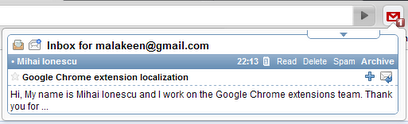
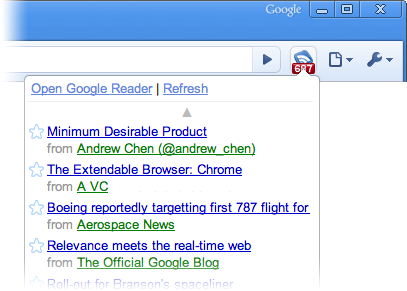
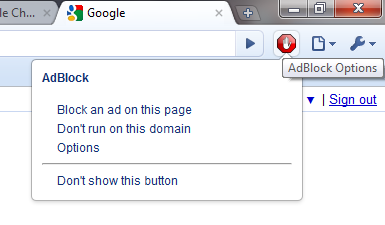
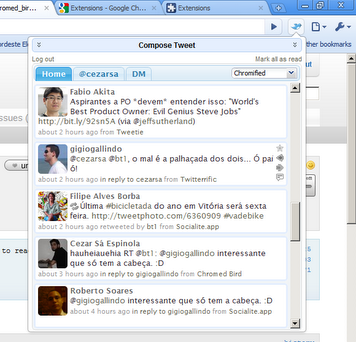

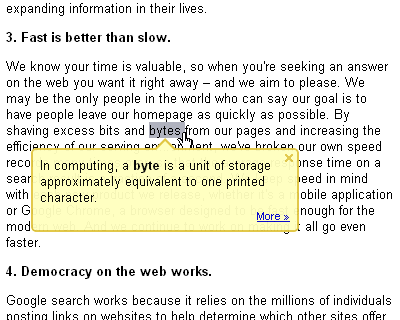
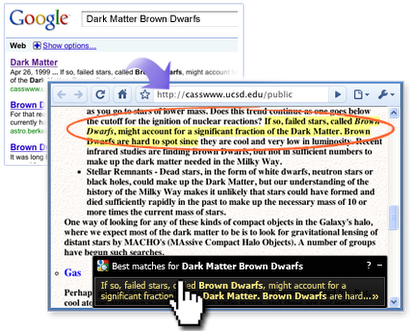
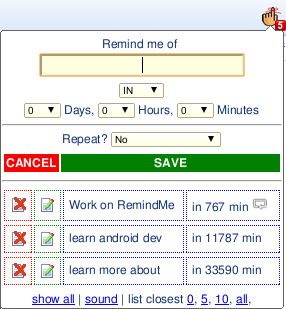
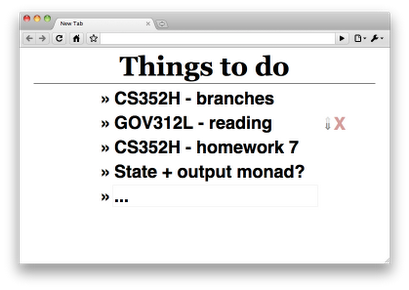




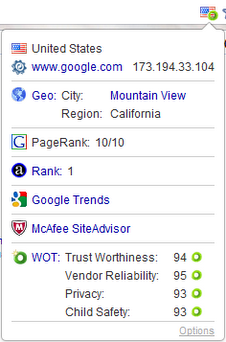
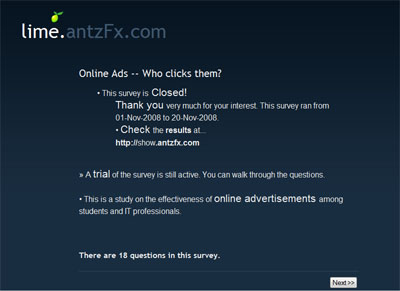



thanks for adding my time tracker 🙂