
“I will email you the links of some mobile apps we love. Study them and all the very best!”
This is my standard closing line to a majority of job seekers who end up before me to be interviewed for a post of mobile UX designers in my organization. Good talent is very rare. But I sincerely hope that more and more people will sensitize themselves about the amazing and complex arena of user experience design.
Here are the 10 mobile apps we love for the user experience and ‘Wow!’ factors, in no particular order.
1. Roambi Analytics
If you are looking for dashboards and data visualizations, look no further.
Why we love Roambi: Everything in this app is worth a detailed study. We will get new insights on how to transform ordinary bar graphs, line charts, pie/doughnut charts, tiles… into works of art.
2. Stats of the Union
iPad Only
Stats of the Union app visualizes the America’s health — from life expectancy to access to medical care.
Why we love Stats of the Union: Imagine a heat map representation of data on top of a USA map. This is achieved without the use of ubiquitous Google maps. This 2011 app is still fresh in its approach to data visualization.
3. Ken Burns
iPad Only
This app is a meticulously curated investigation of the most important themes in American history: Art, Race, War, Innovation, Hard Times and Politics. It also acts as a library for all the documentaries created by the noted film maker, Ken Burns.
Why we love Ken Burns: The highlight of the app is a very clever implementation of the ‘timeline.’ The app helps the user to switch seamlessly among the navigational hierarchy.
4. Hotel Tonight
Hotel Tonight app helps to secure last minute hotel booking in your travel destination.
Why we love Hotel Tonight: The iPad app has an infinite mosaic of images created from the interior photos of the selected hotel. You can play with this endless wall by swiping in any direction. It has strategically placed tiles with clickable content or navigation.
5. Making powered by Nike MSI
MAKING is a tool powered by Nike MSI (Materials Sustainability Index) to inspire designers and creators to make better choices in the materials they use for creating sustainable products.
Why we love this app: The physics woven into the animations and transitions of this app is amazing. Inertia, plastic deformation… of slider controls and iconography are sure winners for us. The infographic of boring indices are presented in a color-coded, stunning graphics.
6. Peek Calendar
iPhone Only
Peek is a calendar app by Amid Moradganje.
Why we love Peek: The ‘shading’ gesture, shaking the mobile for a random calendar entry, the vertical slider bars for setting task time duration, flawless accordion animation… the list is endless!
7. Paper by FiftyThree
One more video available on Vimeo.
Paper converts your iPad into a digital notebook where you can sketch, paint and jot down notes.
Why we love Paper: Adobe should seriously learn lessons from Studio FiftyThree on how to create products for mobile. This app is the ‘Photoshop’ for iPad. The ‘rewind’ gesture for undo/redo is a gem. The toolbox, color mixing, page turning animation… how on earth Studio FiftyThree manged to come up with these ideas?
8. Yummly
iOS | Android | Windows
Yummly is a recipe app for foodies who love to cook, eat and share.
Why we love Yummly: Uncluttered design, appetizing food photos, seamless switching among navigation hierarchy, amazing search filter… what else do you want?
9. Jamie Oliver’s Recipes (Older Version)
iOS Only
This is a cooking recipe app from the celebrity chef, Jamie Oliver.
Why we love Jamie Oliver’s Recipes: Voice command recognition for hands free operation was available in the older version as shown in the above video.
Because of unknown reasons, they removed this feature from the latest version. It was a killer ‘Wow!’ factor for us. Because, while cooking, just say “next” instead of swiping to the next step in the recipe on the iPad. If you are using the new app, probably you have to wash your hands first, wipe off the water and then swipe on the iPad for the next step. Why Jamie, why? Why did you remove this amazing feature?
10. Clear
‘Clear’ is a beautifully-designed, gesturally-driven app for flexibly keeping quick and simple todo lists.
Why we love Clear: When this app came in 2013, nobody really thought of adding right/left swipe in a list for various functions. The pinch gesture to add a new note is awesome. The gradation of colors in a list, based on priority, is unique!
Bonus Apps
Here are 10 more apps we love with links to respective pages,
(Available Platforms),
Why we love this…
- Yahoo! Weather
(iOS | Android)
Cloud, wind and other subtle animations… - Yahoo! News Digest
(iOS | Android)
Animations and “Did you know?” at the end! - Outside the Window
(iPhone | Android)
Colors, colors… - FIFA
(iOS | Android)
Layout of match fixtures, score cards… - Reuters- The Wider Image
(iPad Only)
Amazing images, ‘Loading…’ graphic resembles advancing bar graph, story page layout… - Reverb News
(iOS Only)
Amazing tag cloud design known as ‘Word Wall,’ personalized news by auto-learning the user’s reading habits… - Dots
(iOS | Android)
This app needs no introduction. The walk-through on first-run is one of the best! All trophies are designed based on multi-colored dots. - MoMA Abstract Expressionist New York (AB EX NY)
(iPad Only)
Amazing picture gallery with a unique browsing experience. - Primer
(iOS | Android)
Minimalistic design with the focus entirely on content. - SketchBook Xpress
(iOS | Android | Windows)
Commands are assigned to screen corners for easy access.
So, which are your favorite apps, in terms of user experience and ‘Wow!’ factors? Did we miss anything? Could you please inform us your thoughts in the space below?

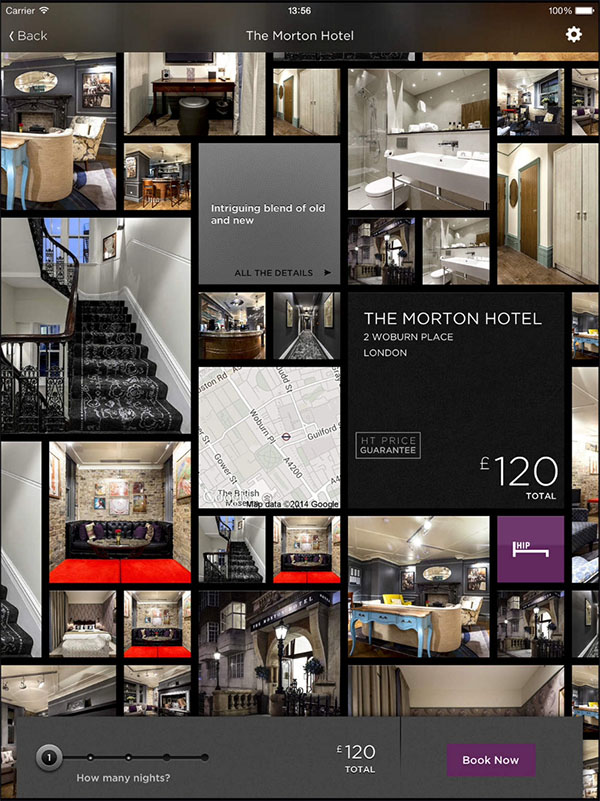




Thank you 🙂