
Wait… what happened to all those text in the background? Why are they mirrored?
Hey, what happened to all those text in the background? Why are they mirrored?
Who doesn’t want to take a selfie and broadcast it to the world? We all love to capture the moment, the place and the fact that we are present in the scene of action. we use the mobile front camera for taking selfies and video calls.
Depending on the social media app that you use to take a selfie, the transmitted image can be a ‘lateral inverted’ version as shown above.
“Lateral inversion” means the apparent reversal of the mirror image’s left and right when compared with the object. “Lateral” just means “sideways”.
– Robert Newton | Quora.com
Mobile Phone as a Mirror
The way you see me, the way an SLR camera sees me and the way the front and rear cameras of a mobile phone see me are all identical. Because, the resultant image is a normal one. Only when the mobile front camera is operated, the preview image is ‘laterally inverted’ or ‘mirror flipped’ by the mobile app. This is done to mimic a mirror and the user expects the lateral inversion to happen just as we experience in our life.
In an ideal world, the image is saved discarding the unnecessary ‘mirror flip’ effect and you will see a normal image in the ‘Photos’ or ‘Gallery’ app.
Front Camera Photos in Social Media Mobile Apps
Let’s take ten popular social media apps and see how they are handling the previews and final images from a mobile front camera. Please note that we are considering only Android phone apps.
0. The Reference: Native Front Camera App
The preview is a ‘mirror flip.’ The saved image is normal. All is well.
1. Google+
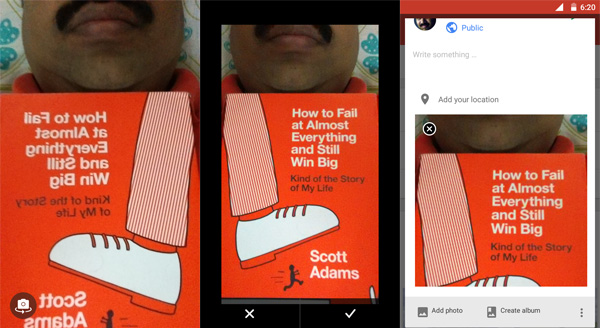
The preview is a ‘mirror flip.’ The Google+ image is normal.
2. Google Hangouts
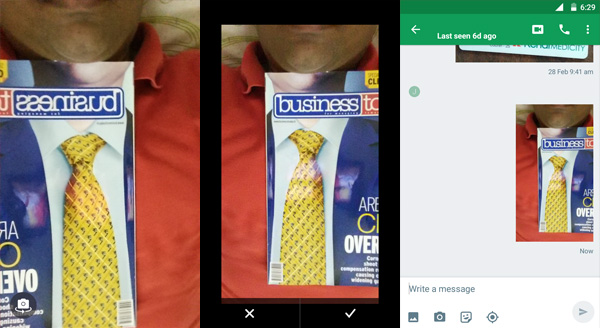
The preview is a ‘mirror flip.’ The Hangouts image is normal.
3. WhatsApp
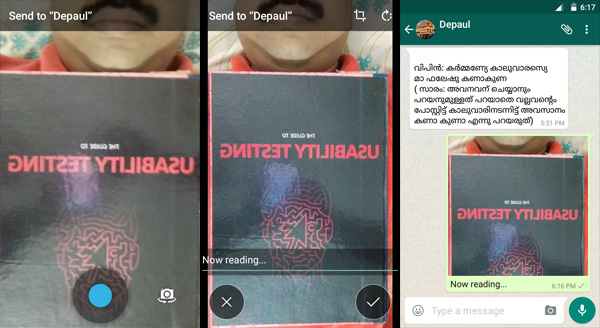
The preview and final image are ‘mirror flipped.’
4. Facebook Messenger
The preview and final image are ‘mirror flipped.’
5. Twitter
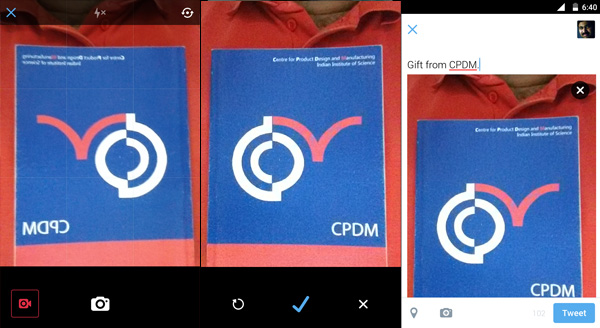
The preview is a ‘mirror flip.’ The tweeted image is normal.
6. Snapchat
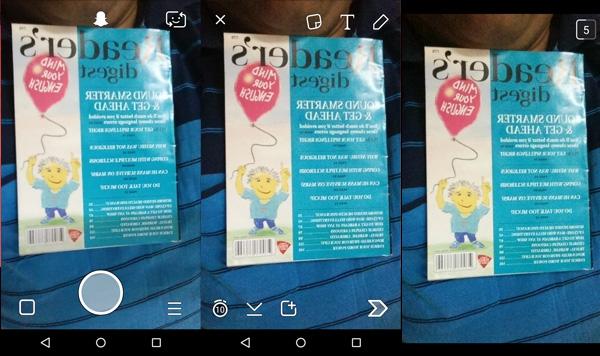
The preview and final image are ‘mirror flipped.’
7. Instagram
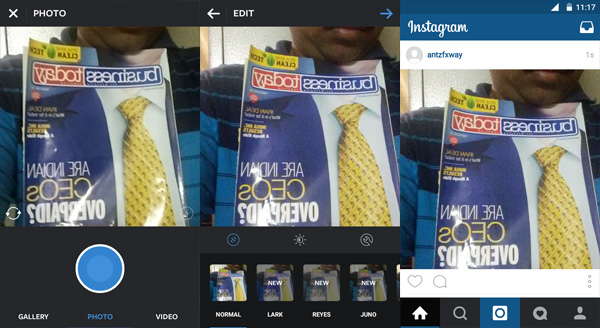
The preview and final image are ‘mirror flipped.’
8. Pinterest
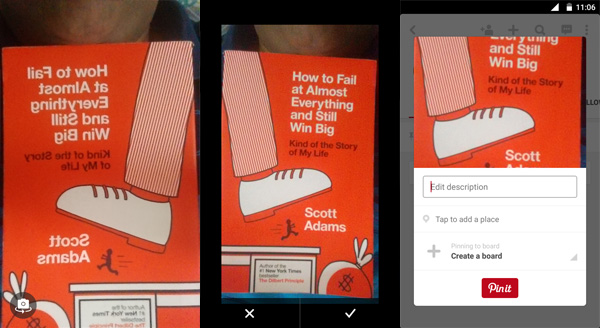
The preview is a ‘mirror flip.’ The pinned image is normal.
9. Tumblr
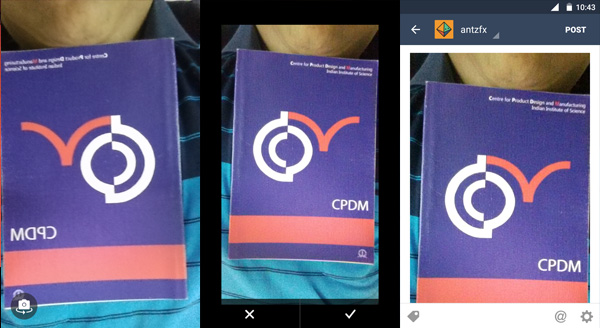
The preview is a ‘mirror flip.’ The Tumblr image is normal.
10. Flickr
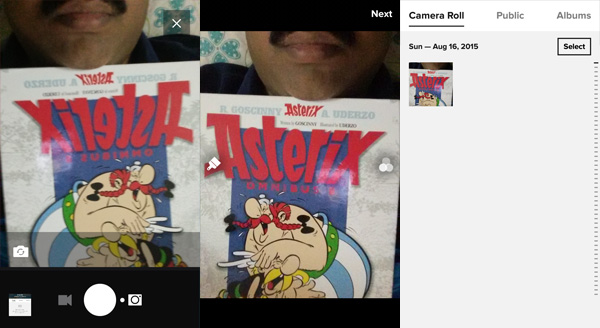
The preview is a ‘mirror flip.’ The Flickr image is normal.
TL;DR — Conclusion
The following table shows the social media apps who post normal selfies. The other apps apply a ‘mirror flip’ effect to selfies.
Have you ever got frustrated by this ‘mirror flip’ effect in some social media apps? Why are they flipping the images from the front camera? Share your thoughts with me.

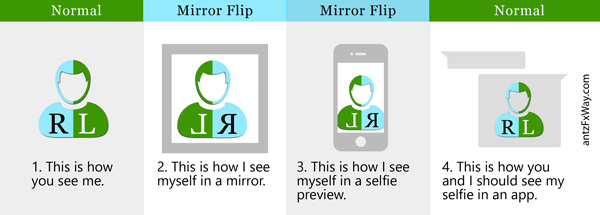
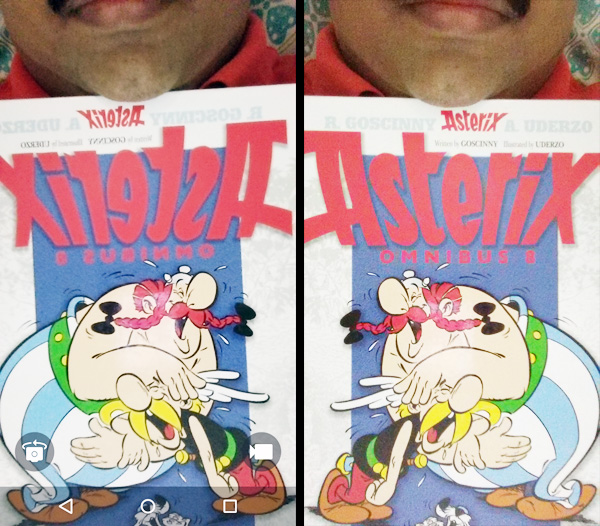
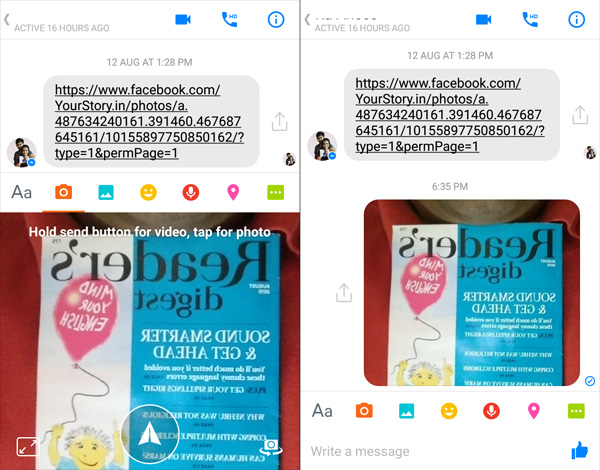
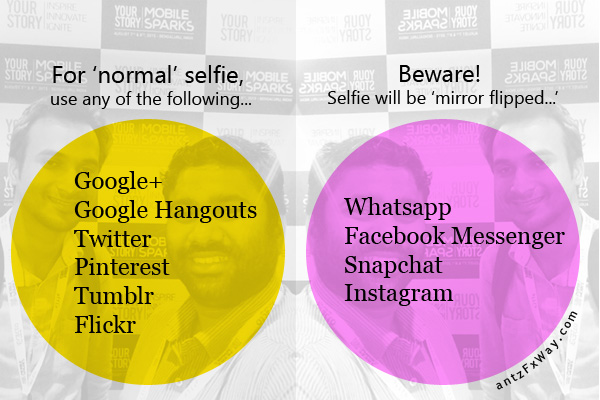


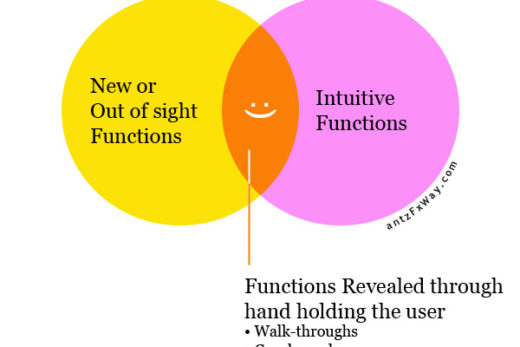
Awesome observation and research …
🙂 Thanks for reading…