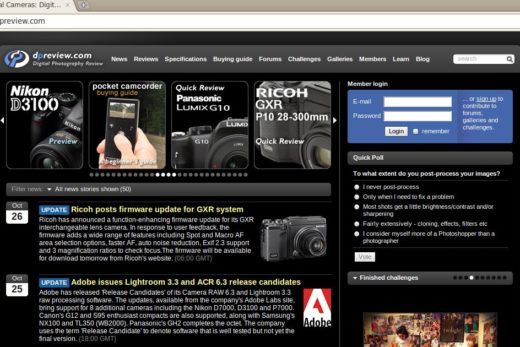Recently I was having a conversation about D90 with a friend of mine who also owns one. It came as a surprise to me when I learned that he was missing out on some of the biggest features D90 offered. Here is a compilation of the things that we discussed.
DOF preview

The very first thing this body has in store for you is DOF Preview button on the front side of the body towards the right side of the lens.
Pressing this button will tell the camera to set the aperture at the selected level, allowing you to see what the shot will look like in the view finder – particularly the depth of field. This enables you to see how much of your image is in focus sharply.
source – dPs
Read the following articles to understand its use with examples.
- What’s a Depth-of-Field Preview Button? at KenRockwell.com
- Depth of Field Preview at dPs
- 10 Practical uses for the Depth of Field Preview Button at Nature Photographers
- Depth-of-Field (DOF) Preview at Photozone.de
Commander Mode
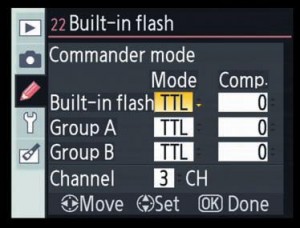
Commander mode is another powerful feature that has not been widely publicized. It allows built-in flash of your camera to control remote (off camera) flash by sending electronic signal over wireless without using any additional hardware attached to the camera body.
It can control 2 channel groups and allows you to use a normal flash at 1/4000 sec off-body.
To understand more about the commander mode, read the following links.
- Nikon Flash and Commander Mode by Daily Photography Tips
- What is Commander Mode? by Nikon USA
Flash compensation

Inbuilt camera flashes produce a high power pointed light burst that will wash away the interesting features resulting in unflattering photos. So it is generally advised not to use them.
But I have seen that if the power of inbuilt flash is reduced (with the help of the flash compensation controls), it can act as an excellent fill flash.
In D90, flash compensation can vary from +2 to -2. I generally put it at -2 during day time so that the extra light is complementary and not overwhelming.
Also I have seen that this produces a catch light on the subject’s eyes if used while doing a portrait.
Metering mode

Nikon D90 has three metering modes supported. They are
- 3D Matrix
- Center-weighted
- Spot

For a detailed discussion on the above modes, visit the following links.
- Understanding Metering in Photography with Nikon D90 at Daily Photography Tips
- Understanding Metering Modes at PhotographyLife
Fn button

Designate this button for one of the many features available on the menu and use it for instant access to your particular choice.
I have assigned the function +NEF(RAW) to this button. This lets me do one push of the Fn button just prior to shutter release to record a RAW image (I am a JPEG shooter most of the time)- thereby using card space more effectively without amassing unnecessary RAW files.
AE/AF-L Button

This button will let you lock either auto exposure (AE) or auto focus (AF) depending upon what is chosen in the camera menu.
In my D90, I have set it o AE-L. This is because I have fond it more useful than AF-L.
Focusing motor
This is one of the least known features of Nikon D90. The body encompasses autofocus motor in its body which means that Nikon F-mount autofocus-lenses can be used in autofocus mode.
In more simpler terms, a built in motor lets you buy a lens without an autofocus motor built in to it and still get autofocus feature using D90 body.