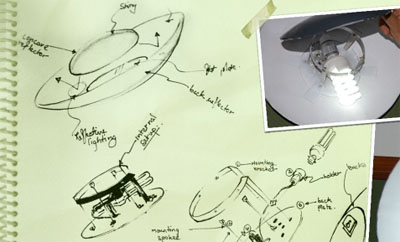
Hi there, how have you guys been?
The other day, while screening portfolios of prospective designers for my employers, I spotted a lot of problems and irrelevant data. Then I realized that I too have committed mistakes in presenting my work as a portfolio. Then I determined to jot down some general guidelines on the preparation of an effective product design portfolio. I am sure that these points will help you to ‘wow’ your prospective employers.
So here goes everything….
Tips on making a presentable Design Portfolio
- Let the Images speak – Have GOOD (can’t stress the word ‘GOOD’ enough) pictures of your prototypes and Models. It’s better to take the help of guys who know about photography.
Always have renderings with a good DPI value (300 DPI is not a bad idea).
Do not put pixellated images as they look unprofessional.
- State facts in bold – Make sure to mention that it’s a ‘working prototype.’ Here in the industry, some people make the mistake of confusing ‘working prototypes’ for scaled models, so better mention it.
- Let your work be your brand ambassador – Do not show your own picture where it’s not necessary, you are focusing on your product; not your face. If you have to/want to show your face, show it by being a user for the product.
- Detail your methods – Stress on the User Research part of the product. It is one sure thing the industry people want to see; but is generally missing in the portfolios. Show believable data (E.g. pictures of the people you talked to, for the surveys) and how the survey was conducted. There is no need to show the actual questionnaire; just mention the technique and show relevant analysis data.
- Every point counts – If you are good enough in sketching, put some pictures in a single page.
Show sketches of products; not your grandmother’s or some hot babe’s.
You can have a section dedicated to sketches, but don’t overdo it.
- Specify your specialty – If you are a product designer interested in graphic design, show some work where you have used graphic design to increase a product’s appeal or to alleviate some of its problems.
E.g. You would like to show some car decals that you have done. While showing such projects, do prepare a small write-up of what is going on in the piece and what was the thought process behind it. - Outline your thinking method – If you have done some posters, you can show them; but do have a short write-up on the idea that led to the design.
Remember, Graphic design is not about showing your hidden muscles in Photoshop.
It follows a philosophy similar to product design. Do not disrespect graphic design (and graphic designers) by showing random images that you have created using a bunch of downloaded brushes.
- Be concise – Maximum 15 pages in a portfolio. In fact, 15 pages are too much, but this can be forgiven if and only if the showcased work is excellent. To steer clear of being a drag, stick with a number lower than 15 pages.
- Maintain a flow – Have a good flow in the portfolio. Start with projects with completed prototypes, then projects with more conceptual designs, then product sketches and lastly, your hobbies.
- Don’t overdo – Do not say or show things that aren’t relevant.
E.g. While applying for a product design or graphic design job, there is no need to mention that you are an expert in C# and .NET.If you claim that you can write a code while tied upside down from the ceiling with one hand holding a glass of beer, while balancing a knife set on your chin — the industry guys may consider these as bragging.
- Use lists effectively – To show your software and technology skills, talk about the tools you have used for your product design process. These include processes for which software may not exist like the TRIZ or QFD
A perfect list will look something like this:
“I know the following software: 1. Solidworks; 2. Rhino; 3. 3DS Max; 4. Alias studio tools; 5. Hypershot; 6. Vray; 7. Illustrator; 8. Adobe Suite; 9. Photoshop; 10. Ansys…
I also have the skills for/ I have also been taught: 1. TRIZ; 2. QFD; 3. Use-centric design research; 4.Lean manufacturing; 5. Six-Sigma; 6. Project Management; 7. Finance…”
Extra Points
So far we are discussing about the ‘perfect portfolio’, but I would like to remind you that ‘Nobody is perfect.’ Practice ain’t ever gonna make you perfect, but it can definitely get you closer. You need to have working knowledge of the all the software listed in your portfolio.
For a product designer, one modelling software (preferably a good surface modelling one like ALIAS), one rendering software, Solidworks and Photoshop – all these will see you through your career.
I’m inclined to say that Solidworks and Photoshop are a must. Because Solidworks is a complete end to end solution for product design and Photoshop is created by Zeus himself.
I hope that these pointers will help in improving your portfolios. I also hope that you will appreciate the viewpoint of an industry person who might look at your portfolio.
Cheers and happy designing!
Further Reading
Earlier antzFx had written a quick start guide for portfolio design. It tries to answer the question “How can I make a good portfolio?”


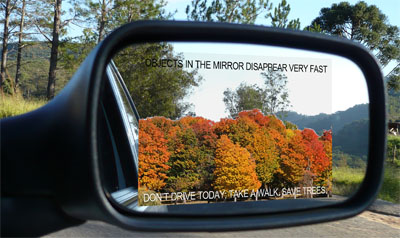


Thanks designpuli for the post.