
How to ensure that only registered participants are admitted to an event venue?
Here are my thoughts on how to employ a simple QR code scanning process to identify and admit registered participants to smaller events.
The Problem
Small events, where people have to pay and register in advance to attend, usually rely on Excel spreadsheets. When a participant approaches the ‘Welcome Desk,’ they reveal their name, the person-in-charge will search the name in a spreadsheet on a laptop and if a match is found, admission is granted to the participant. I have seen events where the welcome desk uses a printed list of participants. It is tedious to look for a name manually in the printed list when there are more participants. If no alphabetical sorting is done to the list before printing and if the printed list itself is seven or eight pages long, best of luck in finding a name!
Now let’s see what can be done to ease the difficulty…
Generate the QR Code and Email it to the Participant
Always there will be a Google or Excel spreadsheet of registered participants for an event created from online or offline registration process.
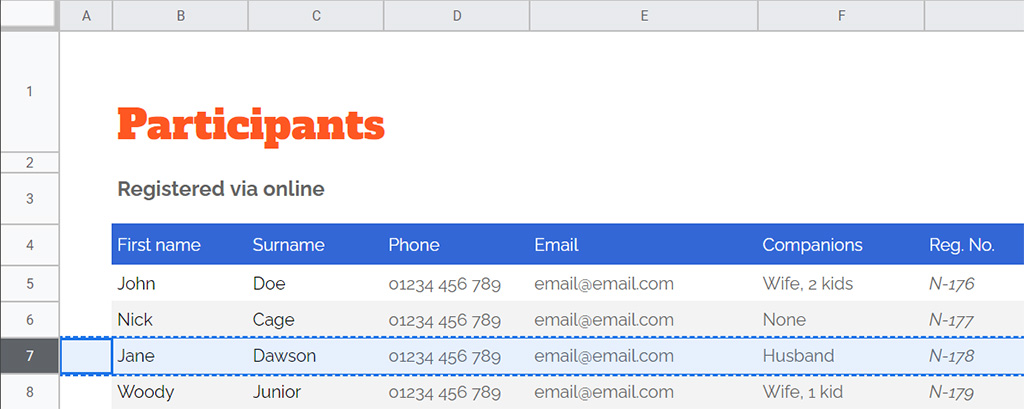
Select a row corresponding to the details of a single participant. Copy the row content and go to the QR Code Generator website.
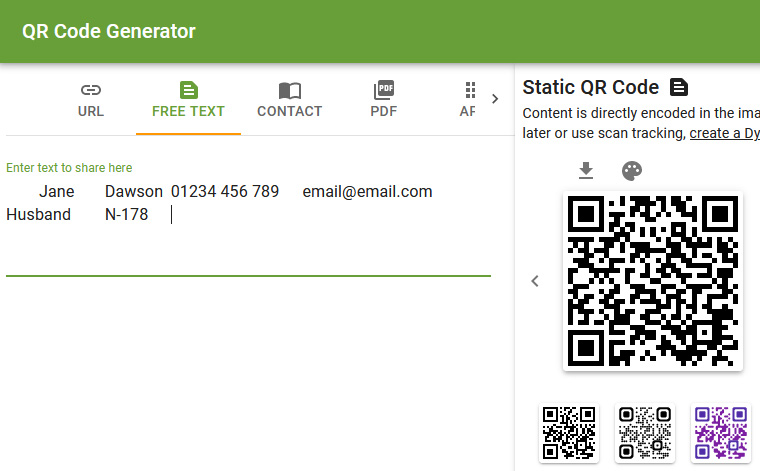
Select the ‘FREE TEXT’ tab on top and paste the row content below ‘Enter text.’ The QR code is generated automatically as soon as you paste the row content. Now you can download the QR code by clicking on the ‘down arrow’ icon just above the newly generated QR code.
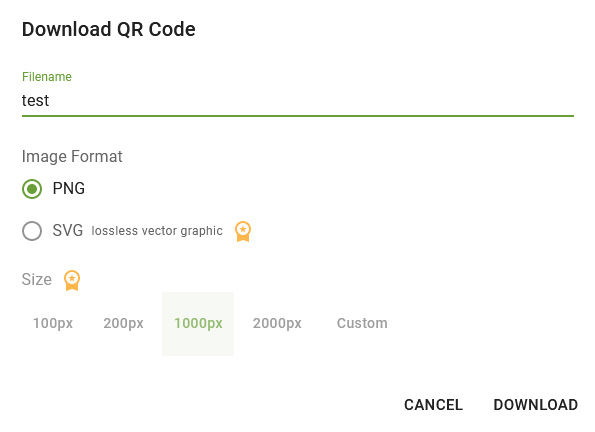
A PNG file of the QR code with a 200px size is enough for sending it to the registered email address of the participant. The email should remind the participant to bring this QR code in their mobile phones to the venue on the day of the event.
Scan the QR code and Admit the Participant to the Venue
When participants arrive to the welcome desk, the person-in-charge can open their camera phone to scan the QR codes presented to them.
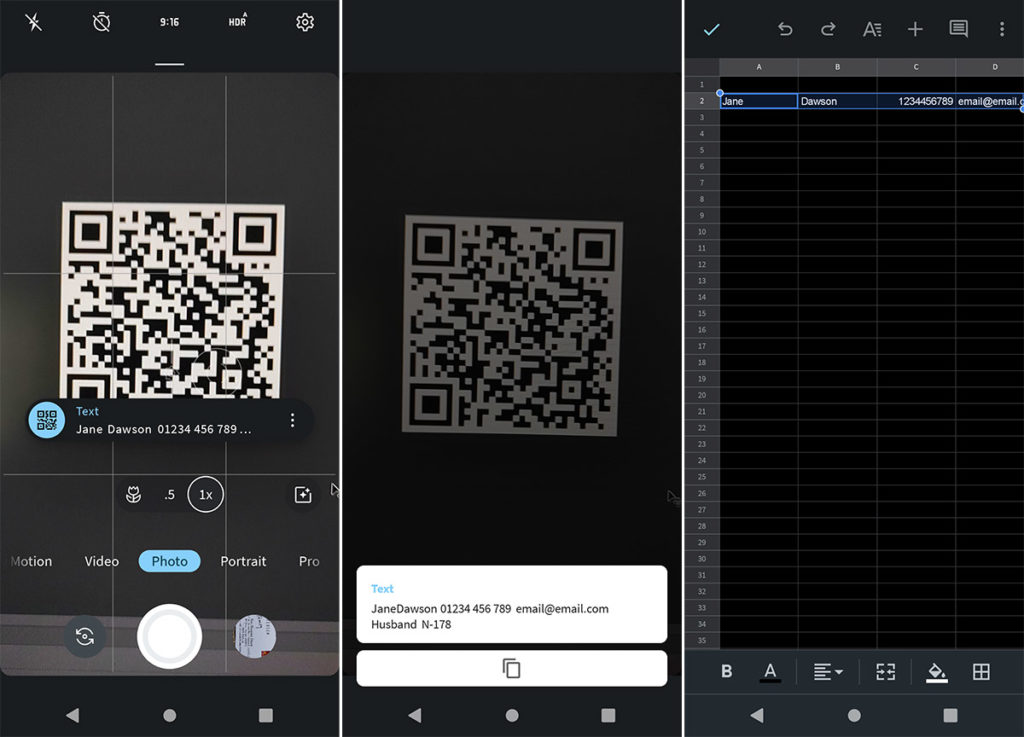
Screenshots given above are from an Android phone. The moment the camera app detects a QR code, it retrieves and display the data on the mobile phone screen. Now the person-in-charge can look for a valid registration number or the entire data that is being presented or demand a valid ID document and can take a decision to admit the participant.
The data read by the camera app can be copied to the clipboard and pasted on a Google spreadsheet in the phone itself for future reference.
This method eliminates the manual scanning of a printed list of participants. For small events, let us believe that the participants won’t indulge in fraudulent methods to access the venue without a registration!

